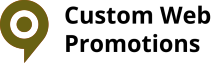Web design is an exciting field that combines the creative with the technical, appealing to a broad range of skills and interests. At its heart, web design is about creating websites that are both aesthetically pleasing and functionally effective. If you’re just stepping into this world, understanding the basics is key to developing the skills needed to create compelling websites. Here’s a beginner-friendly guide to the fundamentals of web design.
Introduction to Web Design
Web design is the process of planning, conceptualizing, and arranging content intended for the Internet. Modern web design goes beyond just how things look (aesthetics) to include how things work (functionality). Web design is not just about creating pretty layouts—it’s about understanding the marketing challenge behind your business and creating a site that reflects it effectively.
Understanding User Experience (UX)
UX is all about how people feel when they interact with your website. It’s a comprehensive term encompassing usability, design, navigation, and impression. The goal of UX is to create a site that users find easy to use, pleasurable, and efficient. Good UX leads to higher engagement and user retention.
The Role of User Interface (UI) Design
UI design focuses on the look and layout. A good UI creates an intuitive navigation path that allows users to accomplish their goals with ease, whether it’s reading information, signing up for a newsletter, or making a purchase. This involves a balance between visual elements and usability, ensuring that the web design is accessible and inclusive.
Responsive Design
With the advent of smartphones and tablets, websites must work well on multiple devices. Responsive design ensures that your site’s layout adjusts seamlessly to different screen sizes. Learning to use flexible grids and layouts, images, and an intelligent use of CSS media queries is fundamental. If you’re just starting, focus on understanding the core principles of responsive design and how they enhance user experience.
Web Design Tools and Software
The tools of the trade can range from pencil and paper to sophisticated design software. Adobe Photoshop and Illustrator are popular for image editing and graphic design. For UX/UI design, tools like Sketch and Adobe XD are commonly used. For coding, text editors like Sublime Text or Visual Studio Code are efficient, with features to aid in writing HTML, CSS, and JavaScript.
Learning HTML and CSS
HTML (Hypertext Markup Language) is the standard markup language for documents designed to be displayed in a web browser. It can be assisted by technologies such as Cascading Style Sheets (CSS) and scripting languages like JavaScript. HTML lays the foundation, while CSS is used to control presentation, formatting, and layout. These are the first coding languages you should learn as they are fundamental to web design.
The Basics of Typography and Color Theory
Typography is an essential component of web design. It’s not just about choosing fonts but also about readability, spacing, and harmony. Understanding font pairing, hierarchy, and the mood each typeface can evoke is crucial.
Color theory is also a significant part of web design. It helps to understand how different colors interact, their psychological effects, and how to use them to your advantage in creating a coherent and attractive color scheme.
SEO and Web Design
Search Engine Optimization (SEO) should be considered right from the start. Good web design is about more than just looks—it’s also about structure and content. Websites should be designed with SEO in mind so that they rank better in search engine results, which means more visibility and more visitors.
Content Management Systems (CMS)
Content Management Systems like WordPress, Joomla, or Drupal can be excellent tools for beginners. They provide templates and plugins that can help you set up a website without much knowledge of coding. Understanding how to use a CMS can simplify the process of creating and managing website content.
Practice and Continuous Learning
The field of web design is always evolving with new trends and technologies. Practice by building your own projects and experimenting with different design elements. Follow web design blogs, participate in forums, and use online resources to continue learning. Remember, web design is not just about technical skills—it’s also about creativity and continuous improvement.
Conclusion
Web design is a dynamic and rewarding field that invites constant learning and creativity. As you delve into the basics, keep experimenting, seek feedback, and don’t be afraid to make mistakes—that’s where the greatest learning happens. Embrace the journey of becoming a web designer; with time and practice, you’ll find your unique style and approach. Remember, every expert was once a beginner. Happy designing!